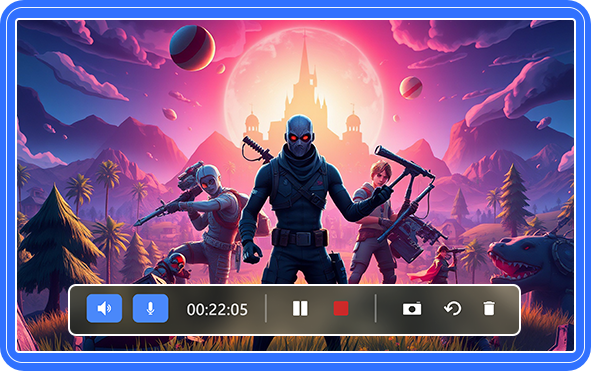Release Date: Aug 30, 2024
Update Version: 2.1.0
Platform:
- Additional minor enhancements have also been made.
- Enhancements in Video Editing Timeline.
- Annotations can now be viewed and rearranged more easily on the timeline.
- You can now insert empty space before or between video clips on the timeline, allowing you to easily add annotations or text. This feature is ideal for introducing the next video segment in your sequence.
- Camera video recorded alongside screen captures can now be resized and repositioned within the workbench.