Udupi, India, July 5, 2024: Global Delight is known for its exceptional products designed especially to elevate entertainment. Today, Global Delight is thrilled to introduce another extraordinary feature, Headphone EQ to Boom iOS (v3.1.1).
This popular music player app has garnered immense appreciation for its innovative music enhancement features. Now, the time has come to move a step ahead with this feature to offer more balanced sound on different makes and models of headphones and earphones. Audiophiles and music enthusiasts have been waiting for this feature for a long time. Finally, Global Delight's Headphone EQ feature is out for Boom iOS.
Every headphone is different; they have their own characteristics. Some headphones produce higher than required treble, while others may produce too much bass. There are gains and losses in different headphones due to the materials used, their shape, and their construction. This feature will eliminate imbalances in the audio and deliver a more accurate and natural sound that is true to the original audio recording.
It helps in frequency correction and will bring better clarity. Additionally, it helps to enjoy the details of the sound that are lost due to the way headphones may be built or manufactured.
This feature equalizes headphones to deliver accurate and precise sound. The sound experienced on headphones with Headphone EQ turned on will be free from imbalances in the sound spectrum. This is the best EQ setting to get a flatter and more precise sound.
The use of Headphone EQ technology will give a flat response by automatically adjusting the frequency levels of sound to correct imbalances caused by the headphones. Boom iOS is compatible with ANY headphones, and the new feature will help music enthusiasts enjoy entertainment on a whole new level.
Applying the feature with Boom iOS involves simple steps. Here's a step-by-step guide:
* Open the Boom App
* Go to Boom FX
* Turn on the Headphone EQ feature
* Select your headphone model
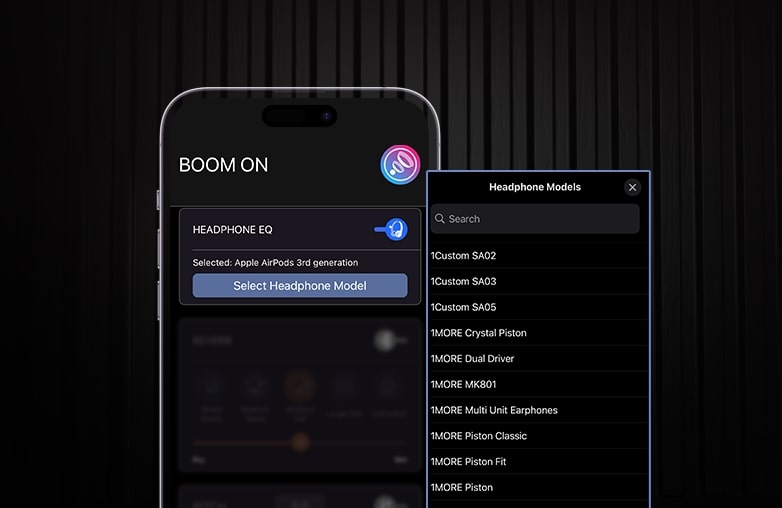
Apply Global Delight’s headphone EQ feature to get accurate and natural sound. Download Boom iOS today!
Contact Details:
Vipin Mishra
Email 1: vipin.mishra@globaldelight.com
Email 2: media@globaldelight.com
Office: +91-820-253-5458
Mobile: +91-8971812120
For more information, Visit: globaldelight.com